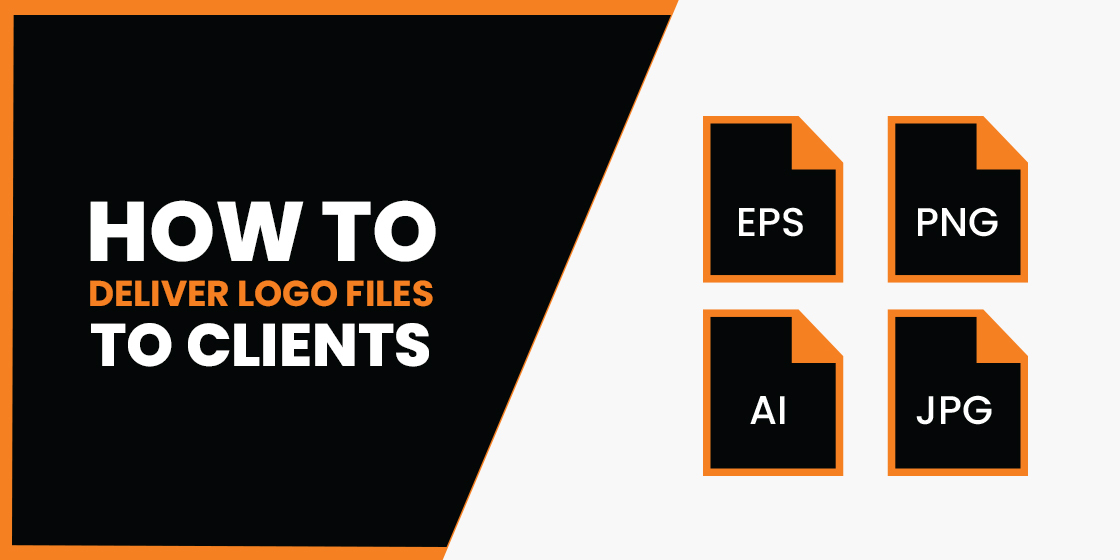
Table of Content
Discover How to Send Logo Files to Client Based on Their Branding Needs
As a graphic designer, it is important for you to know and understand a variety of information regarding digital design. And depending on your specific niche, you would have a set of domain specific knowledge besides the basics such as what color to use, style variations and more.
Now, knowing all this helps you to design the perfect logo file for your clients, as well as knowing how to package logo for client with all the desired and needed formats. These files are quite important because each serves a specific purpose in your branding plan, from the base vector design files to the exported raster images for social media.
For anyone connected to the graphic design world, its common knowledge that creating the original logo file in vector format is the industry norm. It allows you to adapt your design for various mediums and purposes, including print and advertising. The question however is; what role does that play when delivering your logo file formats to the client?
Well, that is what we are here to help you with. After learning how to design a logo, this article will help you understand how to export, package, and deliver logo in the right formats to your client. However, before we take a look at how the professional logo design services perform this activity, let’s first understand the differences between vector and raster graphics.
Understanding the Formats of Logo Files Generated by the Designers
Generally, there are two types of formats available for logos i.e. vector and raster files. Generally, a designer uses both of them, but vector format is recommended for many purposes due to its quality and versatility. Moreover, vector graphics can help you tweak the logo without affecting the overall design, as well as helps you scale your logo as you desire without it pixelating.
There are further types involved in both of these categories. Here is a quick classification of these formats.
Vector Logo Files

As a professional logo designer, you should use vector format to create logos. It offers enhanced and sharp quality results, as well as its ease of scalability without losing that fine level of detail. This helps designers to use them for a number of branding, marketing, and advertising applications. That is because a vector logo file is preferred for both digital and print materials, giving brands a great option in usability.
For a long time, EPS had been preferred by graphic designers to create digital designs. However, in the last few years, PDF and the AI format from Adobe has come to the forefront due to their extended functionality. This has made the EPS file format a bit outdated.
Besides these, SVG is another of these logo file formats used to create logos. However, as most designers today use the Adobe Suite, designers who would rather use the propriety AI format do not prefer it. In other words, PDF and AI are termed as the best formats to create and export logos.
Here are the four popular logo file formats in the vector image category.
- AI (Adobe Illustrator)
- EPS (Encapsulated Postscript)
- SVG (Scalable Vector Graphic)
- PDF (Portable Document Format)
Raster Logo Files

Raster image format is not recommended to create logos. However, once the logo is designed, it is necessary to export some variants of raster images, especially when you deliver logo to the client. That is because the client may not have the desired tool to open up and view the image sent, whereas raster images can be opened up by a large variety of image viewers.
Moreover, the raster files are quite a bit smaller than vector images, and are also non-editable meaning the client cannot mistakenly edit the design.
There are two types of raster image formats generally used for logos i.e. JPEG vs PNG. It is up to you to choose any one of them depending on the requirements. However, keep in mind the differences between these two.
The PNG format is suited more for the logos because it contains a transparent background. However, they might not be the best choice for print.
How to Package Logo for Client? Four Type of Logo File Formats Commonly Used
Now, so far we have seen a variety of logo file formats that can be used for your client logos. However, depending on the client needs and expertise in the industry, the choice of the perfect logo files may be left to you. And in order to know what formats work best, you need to know which of these formats would be required when you deliver logo to the client.
So, listed below are four of the most common types of logo design file formats that you may need to create for your client.
PNG
PNG is a type of raster image, which means it is pixel-based. However, it has a few tricks up its sleeve, which allows it to be highly scalable among raster file formats, as well as allows for high-resolution imagery with transparent backgrounds. That makes it a great choice for imagery used on websites, social media channels, and other digital applications. However, avoid using it for print purposes.
SVG/AI
SVG and AI formats are two of the most common vector image file formats used today. However, most designers create their logo in Adobe Illustrator initially before exporting the SVG format nowadays. Despite that, these two are some of the most common logo file formats mentioned when you look for how to package logo for client. Now the reason that SVG is often also included alongside the AI file is because while SVG can be opened in many different image manipulation tools, the AI file can only be opened by the Adobe Illustrator tool.
EPS
The EPS file is now mostly on the downturn, with file formats like AI and SVG taking its place in many applications. However, it is still required by clients in a few instances, which is why this is another vector logo file format that a designer must be familiar with.
Most people know PDFs as the file format for reading books and other textual content. However, PDF is also a popular logo file format that is still used today for many applications. Now, most PDF files are created as vector images, which allows for scalability in print purposes. However, it depends on the tool used to create the PDF that specifies whether the file is vector or raster. For example, if you use Adobe Illustrator to create the PDF of a logo file, it will be raster file.
When working with PDFs, especially those that have visual components like logos, you may need to adjust the document’s orientation. How to rotate a pdf is a simple process that sometimes just requires a few clicks when using desktop or online PDF tools like Adobe Acrobat, Preview on Mac, or other editing software. Understanding this process increases productivity and saves time when working with visual materials.
How to Deliver Logo to a Client – Understanding the Process of Creating a Logo File
Most clients have little to know idea about the logo design process, while those that do have barely a cursory knowledge. Therefore, when creating a corporate identity, it is important that you know how to copyright a logo after creating it, so that the brand can use it without fearing someone attempting to piggyback onto their fame.
Before that however, here is a brief process that will define how to create and deliver logo files to the clients.
Set up a Structured Folder Group for Ease of Sorting
The first thing you need to do is create a detailed and properly planned folder structure to help you sort the logo files as needed. This will make the things organized and easy to understand for the clients.
This way, when you export each version of the file and save it in its planned place, clients will have an easier time knowing whether they have got everything they hired the designer to deliver.
Now, if your client has asked you for a variety of logo files, including black and white versions and different sized versions of the logo, here’s is how your folder structure would initially look like.
- Logo Variations
- Color Models
- Full Color and Monochrome
- Various Logo File Formats
The logo variations folder will include different types of variations such as vertical, horizontal, and original logos. The color models folder will have logos in different color categories i.e. CMYK, Pantone, and RGB.
In the third folder, the logo will be given in different variations, including full color, inverse and monochrome. Meanwhile, in the file formats folder, all the other logo file formats will be stored.
Creating Different Variations of Your Vector Logo File for Different Branding Uses
To understand this part, you need to know that logos are required in different types of variations, such as vertical/horizontal orientations, logo symbols, lettermarks, and more. These various types are used on a variety of applications such as websites, social media, print materials and more.
From horizontal to vertical logos, you need to craft logos in multiple shapes and resolutions depending on the client requirements. Keep in mind to keep this subfolder at the first level, so that clients can find each shape easily.
Creating and Sorting Your Exported Logo Files Based on Color Models
Now, logos with two specific color models should be stored in the next subfolder. The color models that are generally used in the industry are CMYK, RGB, and Pantone. There is a huge difference between these three categories, and based on your needs, the desired color models are selected and used.
The RGB colored logos will be used for the print materials, while the CMYK logos will be utilized for digital channels. However, when it comes to proper advertising, businesses and designers who require uniformity in their colors used will prefer Pantone to everything else. Despite that, both of the former categories are termed important because they are easy and versatile for use.
Create Your Logo File in Full-Color and Black-&-White Color Schemes
It is a known fact that your logos will not always be used on a white background, or even in full color either. You may require a reverse-color scheme for some applications, a high-contrast version for people with color-blindness, or even a black and white version for monochrome applications.
This is where you create and export those specific color variants. Generally, at this stage, logos are created in the white and black background to accommodate major requirements, but you can use other shades as needed.
Export All Variations Described of Your Vector Logo File
At last, you need to create a parent folder where you will put all of the different logo files we described earlier. This will include both vector and raster image formats, as well as the color alternatives and more variants. This is the final step of the process, after which you will then deliver logo files to your client.
The vector format logos will create four different types. This will include EPS, SVG, AI and PDF logo files. On the other hand, the raster format will usually be saved in of two types i.e. either JPG or PNG. All of these logo files have their specific usage, hence they must need to be placed inside their respective folders.
Logo Files Format for Social Media – What File Type Should You Use?

For each logo project, the designers will be asked to create specific logo file for different social media channels. These logos are designed with a specific size, so that they can fit perfectly on the profile image for different social media channels. The quality of these logos are also kept in mind due to their visibility on pages, groups and company profiles.
From Facebook to Twitter, every logo is designed carefully keeping the requirements of file formats and social media icons in mind. That is why it is recommended to consult with experts while designing these logo files, as they are directly connected to your brand reputation.
Best Logo File Format for Website – Representing Your Business Brand Online
Another important option for logo file formats needed are for the logos on websites, as well as the tiny favicons used for tab imagery. Amateur designers often ignore this aspect, which results in brands trying to use the wrong file formats for their purposes. This affects the quality and impact of their logos, as the weird look for these logo files on the website result in a negative brand image.
The best logo file format for websites is said to be PNG. That is because it has a transparent background and can be fitted on any web header easily. Alternatively, you can also use JPEG or GIF format for website logos, but their quality will differ in comparison to the PNG format.
Best Logo File Format for Print – What Logo File is the Ideal Choice?
For printing purposes, it is recommended to use EPS files. The reason is that it offers a clear image upon printing. All the designers are advised to produce logo files in EPS when the job of printing is required. Whether it’s a banner or just a business card, EPS is considered as the global standard for printing all types of logos.
Frequently Asked Questions
| 1. Is PNG or JPEG better for logos? The usage of PNG and JPEG for logos depends on specific requirements. In most cases, PNG is recommended for logos as it suits best for social media and other digital channels. For printing purposes, JPEG and EPS files are given more preference. |
| 2. What is the logo source file? Those files that are used to create actual logos are called source files. They are editable and mostly handled by designers as they are not easy to open on general image softwares. |
| 3. How do I create a logo file? You can create a logo on Adobe Illustrator and can save its file in PDF. Keep in mind to make this file non-editable so that it only remains readable. |
| 4. What are four types of logos? There are different types of logos used by companies around us. The four major types of logos include Lettermark, Wordmark, Brandmark and Combination mark. |
| 5. What are vector and raster logo files? Vector logo files are mostly editable and are precisely used by graphic designers to create logos. On the other hand, raster files are made non-editable as they mostly come in the format of JPEG and PNG. |
| 6. What is an EPS format for logos? EPS files are a type of vector graphics that were once quite popular in the design world. However, today they are often ignored in favor or SVG or AI files. |
| 7. What is the PNG logo format? PNG, portable network graphic file format is a specifically designed logo file format designed for online image uploading and transmission. They allow for large resolutions with transparent backgrounds, making them a popular logo file format. |
| 8. What is a JPEG logo? JPEGS are the common logo file formats for digital versions of your brand symbols. Although raster images, they are great for online applications like websites and social media. |
Final Words
That takes us to the end of this blog in which we have discussed about different types of logo files required for printing and web publication. Understanding them will give you a great idea on which of these specific logo file formats you need to create when you deliver logo to your clients. Furthermore, it will also help you to know about the technicalities that are involved in those formats.
Now, if you are looking for a professional logo designer to create your brand logo for you, with all the right logo files delivered at the project’s completion, then Logo Poppin is the firm for you. Contact us today to discuss your logo needs with our design experts.

Logopoppin
Logopoppin is a graphic design agency that specializes in logo designing, web development, video production and advanced branding services. We love to innovate businesses with new age technologies, allowing them to improve their visual reputation.


