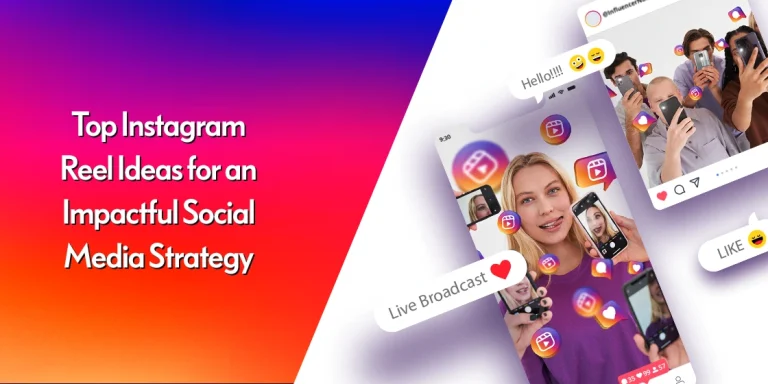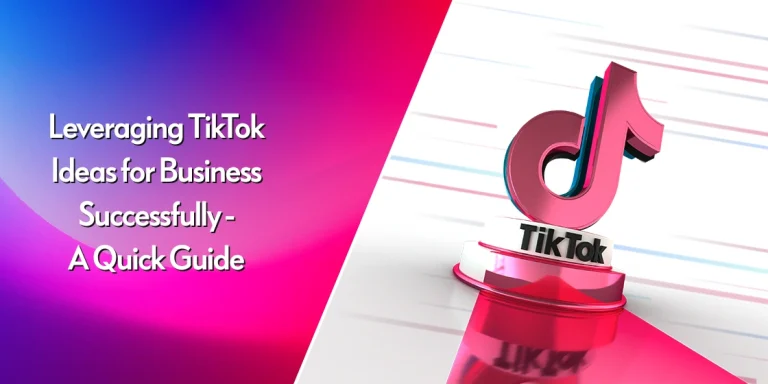Table of Content
Discover How to Represent Social Media on Business Cards Effectively
Over the past few years, popular social media platforms like Facebook, Instagram, X, LinkedIn, and TikTok have proved themselves worthy of being called amazing marketing tools. Even more so, a subdomain of marketing was developed which catered explicitly to promoting your products or brand via social media, giving rise to the use of social media business card icons.
Brands everywhere use these social media platforms as their first line of brand awareness, using these handles to engage and educate their consumers. And people loved it. Many businesses saw incredible growth through social media marketing campaigns. Soon, companies started putting the links to their social media accounts on their websites, letterheads, and even business cards.
While the first two mediums are understandable, social media icons for business cards also serve a great purpose. Business cards can be used to drive traffic to your social media accounts. They bring in prospective customers from various untapped market sectors. Experienced branding services recommend that you add your social media handles to your merchandise to expand your reach as much as possible.
The question however, is how? Well, join us as we explore the various styles these icons can take.
Why Do I Need to Use Social Media Icons for Business Cards?

This is a question that often confuses a lot of businesses. Why can’t we add the social media handles to the business card directly and without icon embellishments? Why do we need icons to represent the various social media platforms on the card?
Put simply, people today prefer to contact a business digitally rather than through phone or in person. That leaves us with email, websites, and social media. For the younger generation, the millennials, and the Gen-Z, social media is the go-to source. And it’s a known fact that graphics are easier to pick out than text. Therefore, these social media business cards’ icons are necessary for an effective business car design.
Market sectors that are aiming to target a younger generation of consumers have already started using social media. Common examples include automotive or real estate business cards, which have been sporting social media handles for quite some time.
Therefore, with communication between businesses and the consumer changing, companies must adapt their existing promotional mediums according to the new needs. That is why business cards today also display social media handles alongside the phone number and email address. On a tiny canvas like a business card, social media icons provide a quick way to identify account handles for each platform.
A few reasons to use business cards with social media icons include the following.
Adds Relevancy
Today you will be hard-pressed to find someone, no matter the age, who does not have a social media account on at least one of the popular platforms. To put it into perspective, in 2018, there were about 2.6 billion social media users globally. And as of 2021, that number has risen to an astronomical 3.1 billion.
Today, a common concept in business is that a company with no online presence or engagement is similar to one that doesn’t even exist. By adding social media accounts to the business cards, you can ensure that your business will reach a more extensive set of consumers. Moreover, it will help you forge relationships that will last longer than the card itself.
Builds Lasting Connections
Unfortunately, like all other physical mediums like flyers or posters, business cards get thrown away frequently. Statistically, about 88% of business cards get thrown away within a week.
Adding social media icons to your business cards can ensure that the person would create a connection with your brand, even if the card itself got thrown out. That will increase your exposure time and increase the likelihood that the person will look up your business in the first place.
Engenders Trust
Social media would allow your customers, both existing and prospective, to access your content whenever they want. They can look at the reviews, participate in the conversation, and most importantly, engage with your brand regularly.
That helps a customer build trust in your brand, and that is how a brand can ensure that the relationship helps mold a loyal customer base.
Types of Icons Used to Represent Social Media on Business Cards

Let us look at a few examples of different types of social media icons for business cards and understand how your brand can use them for maximum impact. They will help you create designs that highlight social media on business cards with all your social media handles without them looking out of place. Let’s take a look.
Use the Primary Social Media Logo for Each Platform
Suppose you opt for a simple, two-tone business card and add social media icons to it. In that case, the simplest way to do so is to use the main icons themselves. The front could carry your business details for a two-sided business card, while the back could be used as a contact card.
The original social media business card icons for each platform and their respective handles, albeit in your two-tone color combination, could accompany your phone number and email address. That would ensure that a prospective customer finds it easy to identify the account for their platform of choice, making it likely that they will visit your business.
Instill Your Sense of Style and Aesthetic into the Logos

Now, taking the last example further, you might also recreate these social media icons for business cards to instill your personal touch into it. For example, a designer and illustrator known for a distinct stylistic flair may redesign those logos to incorporate that unique feature.
That will help their business in two ways. For one, it will help their business cards stand out in a viewer’s mind. Moreover, it will make it easier for people to associate that business and the card precisely due to those personal stylistic changes. These two factors combined will ensure that anyone who sees your business card remembers it positively.
Opt for a Stylized Illustrated Icon
Now you might not want to use the original style of the social media platform’s logo. That may be because it clashes with your business card’s aesthetic, or there may be another reason. Nevertheless, you need to develop another style of social media icons for business cards, which follows your design aesthetic, yet is still easy to relate to the original logos.
In that case, create a design similar to the original, using your preferred style of illustration. For example, if you are going for a stamp art aesthetic, recreate the social media logos in that style.
Turn It into Interactive Art

Today, encoding data and information within a design is getting more and more common. Since the advent of the now widely used QR code, many businesses are looking for new ideas on using it to their benefit.
Some companies use these scannable QR codes to encode information such as their company info, or something similar, just like barcodes in the decades past. However, unlike barcodes, QR codes can be created in the size and shape you desire, creating endless possibilities.
Suppose your brand’s social media platform of choice is Twitter. Then instead of a link or an account handle on your business card, why not add a super-sized QR code in the shape of the Twitter logo? You can create the code to automatically take the user to your Twitter feed when they scan the design.
The same goes with all types of business card be it apple business card, physical business card, or anything else. Your card could feature a QR code linking directly to your Twitter feed or Instagram page or which lets you embed contact details, social profiles, and even portfolio links into a single tap to share experience.
Use the Icons as Designed By Each Platform
Suppose your business cards use a multi-colored palette. In that case, you might be able to opt for the original social media business card icons for each platform, with their actual colors. Frankly, if used correctly, this makes it the easiest for a consumer to identify each social media handle.
They are used to these logos in their original colors quite commonly in their daily lives. Many internet users are spending a large part of their time online browsing various social media platforms. That makes this a massive factor in the likelihood of a consumer approaching the company via social media.
Put simply; it is a matter of recognition over recall. An average consumer finds it far easier to recognize something in its original form than to recall something similar to relate it to.
Take a No-Nonsense Approach
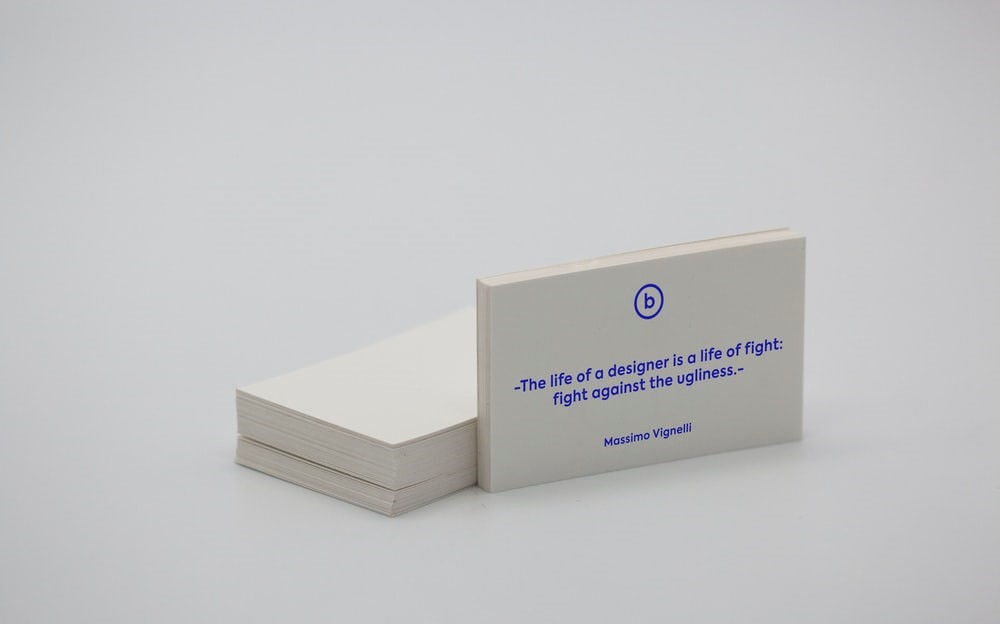
Sometimes, you might not desire to make your business card too flashy. That is especially true for formal businesses, which prefer simplicity and minimalism. For such companies, a simple monochromatic business card design might be the best way to go.
That will ensure that your consumers can identify the handles for each social media platform while still keeping the design clean and simple.
Choose a Truly Social Style for Your Business Card
The primary focus of a business card is to create connections with relevant people. With that in mind, especially if you plan to use single-sided business cards, you might want to opt for a purely connection-centric design approach.
You can center your social media business card icons with their respective handles in a way that makes it easier to see and register. This innovative design approach will not only help you stand out but will also help you maximize the “connection” part of your business card.
Opt for Business Cards Designs that Make It Easy For the Consumer
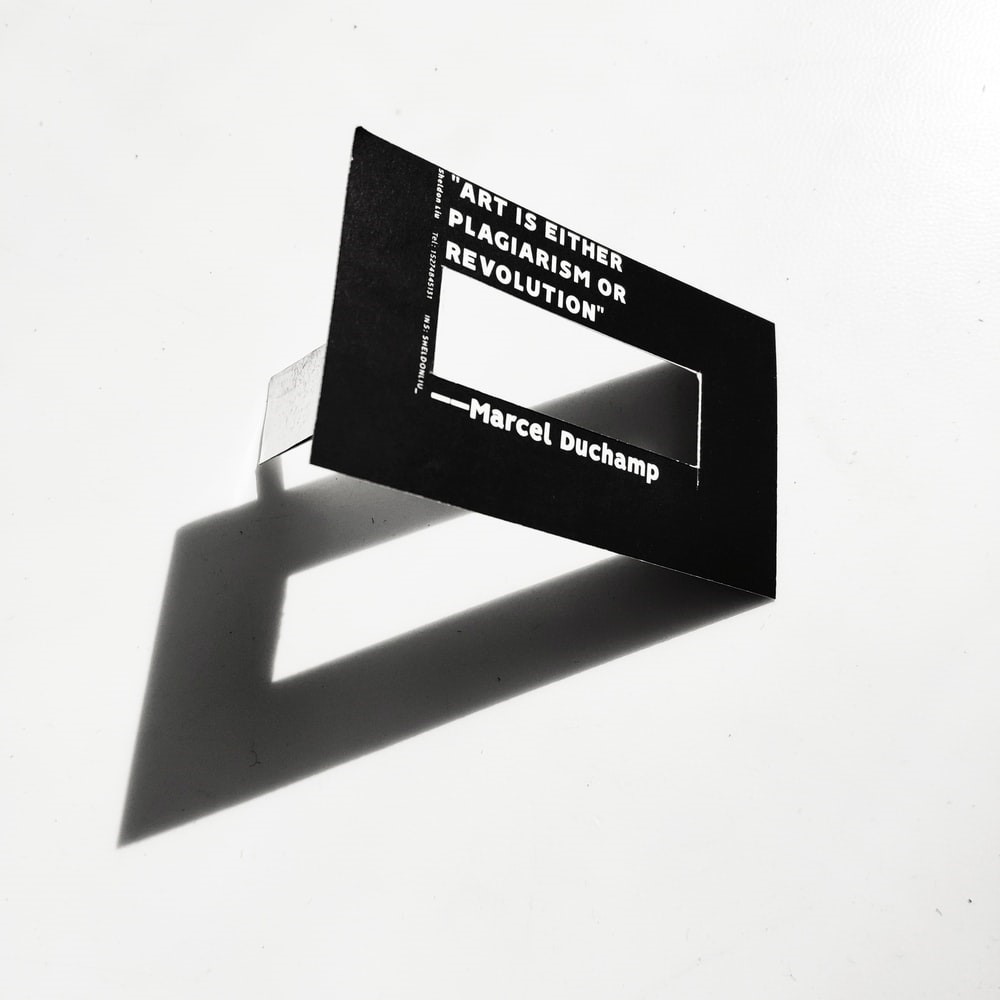
Business cards today come in many shapes and forms. These designs are meant to allow businesses to make their cards stand out in a competitive market and to help start a dialogue.
As a business, you might try opting for a card shape that compliments your services or business niche. For automobile dealers, a business card in the form of a famous automobile makes it highly likely that a consumer will identify it. That will help you ensure that your brand stays fresh in the minds of all consumers, both current and potential.
Frequently Asked Questions
| Can you use social media icons on business cards? Yes, you can. Social media icons allow your customers to reach you in ways that they find easy, ensuring that you lose no potential lead. |
| How do you put social media logos on business cards? To add social media icons to your business cards, you need to identify the most valuable platforms for your business. Next, you need to decide the design that will go with your business card aesthetic. |
| How do I put the Instagram symbol on my business card? Simply use the variety of online styles or design your own personal Instagram icon for your business card. |
| How do I put the Facebook logo on my business card? You can either use the original white and blue Facebook logo or recreate it in your style to assimilate it within your business card design. |
Conclusion
Now that you know various ways to use social media icons for business cards and make them stand out, you are now ready to create your own.
In short, if a business does not add their social media handles to their business cards today, then they miss out on an ample potential market space. Moreover, in today’s competitive business age, ignoring likely market segments can be tantamount to destroying your business. Therefore, its imperative that you use the best suited social media business card icons on your visiting cards.

Logopoppin
Logopoppin is a graphic design agency that specializes in logo designing, web development, video production and advanced branding services. We love to innovate businesses with new age technologies, allowing them to improve their visual reputation.